Teamcity 공식 문서의 내용 기반으로 작성되었습니다.
- Start Teamcity Agent - Teamcity docs (권장)
- (하나의 mac에 두 개 agent 설치하는 방법에 대해서도 기록되어 있습니다.)
- 추가 빌드 에이전트 설정 및 실행 - Teamcity docs (위 문서의 옛 버전인듯)
Teamcity에서 mac에 agent를 설치하는 방법은 아래 두 가지 가 있습니다.
Teamcity Server page에서
- .zip 다운로드 받아서 설치
- Agent push를 이용한 설치
Agent Push를 이용한 설치는
2022년 초에 위 와 같이 mac os를 windows로 인식하며 설치가 마무리 되지 않는 현상이
보고 되었고 직접 시도도 해봤지만 아직 고쳐지지 않았습니다.

.zip파일을 다운로드 받아 직접설치를 진행한 내용을 기록합니다.
Agent Push 요구사항
- Installed JDK(JRE) 1.6-1.8 (1.8 is recommended). The JVM should be reachable with the JAVA_HOME(JRE_HOME) global environment variable or be in the global path (i.e. not in user's .bashrc file, etc.)
- The unzip utility.
- Either wget or curl.
JDK 설치방법
M1 Mac에서 openjdk8 설치하는 방법 - 디두딘
buildAgent.properties 파일 생성
buildAgent/conf 경로로 이동하여
buildAgent.dist.properties 파일을 buildAgent.properties 이름으로 복제 합니다.


buildAgent.properties 파일을 열어 Teamcity Server 주소와 Agent 이름을 변경합니다.

agent 실행 확인
~/buildAgent/bin/agent.sh start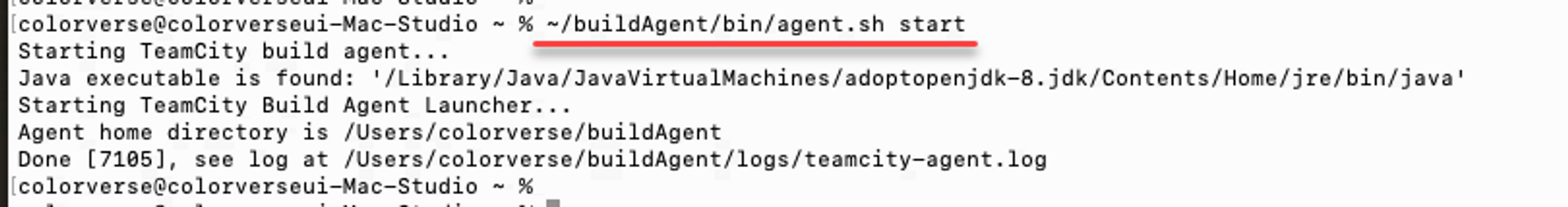
Teamcity Server 에서 Agent 승인
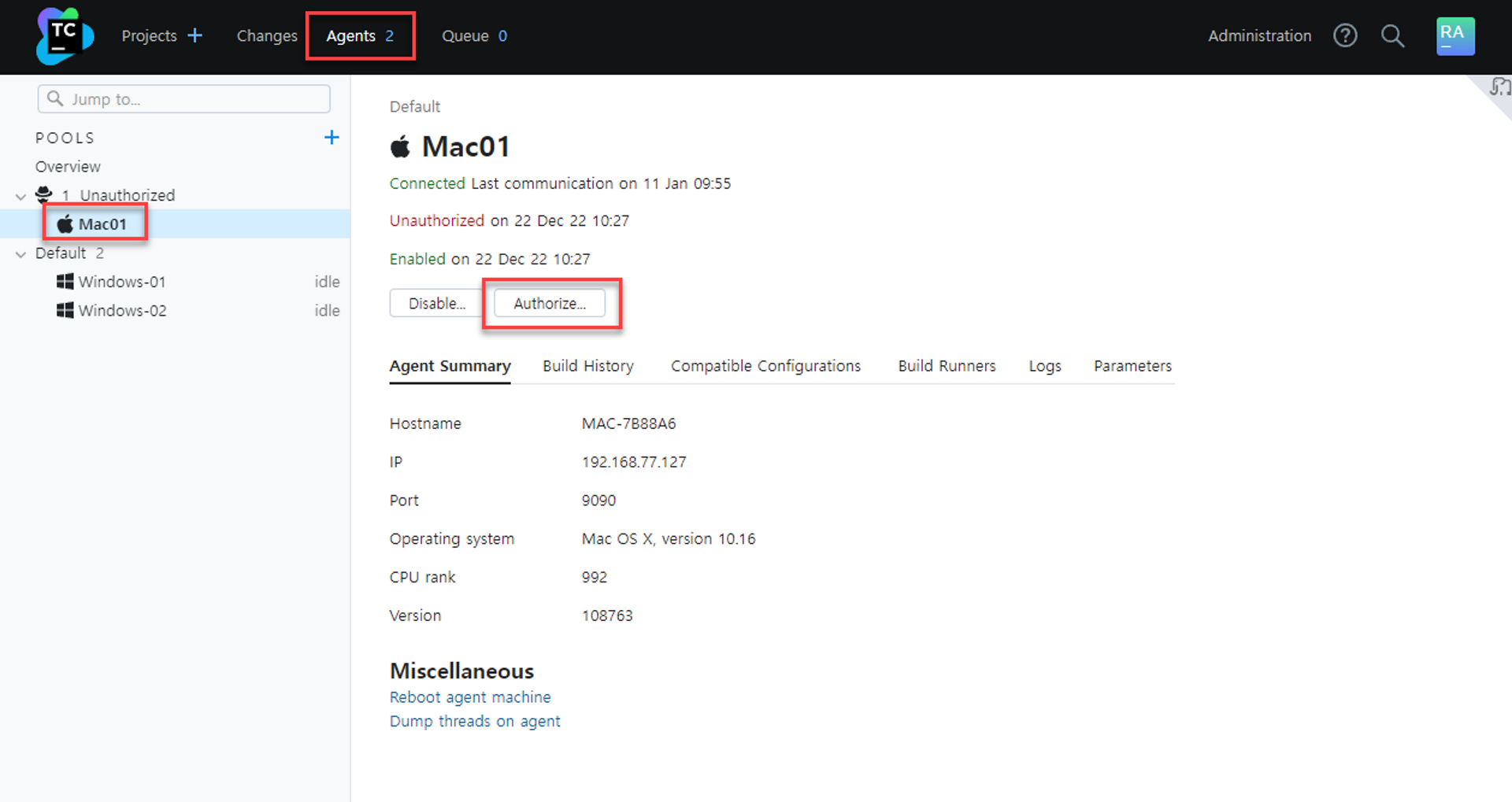
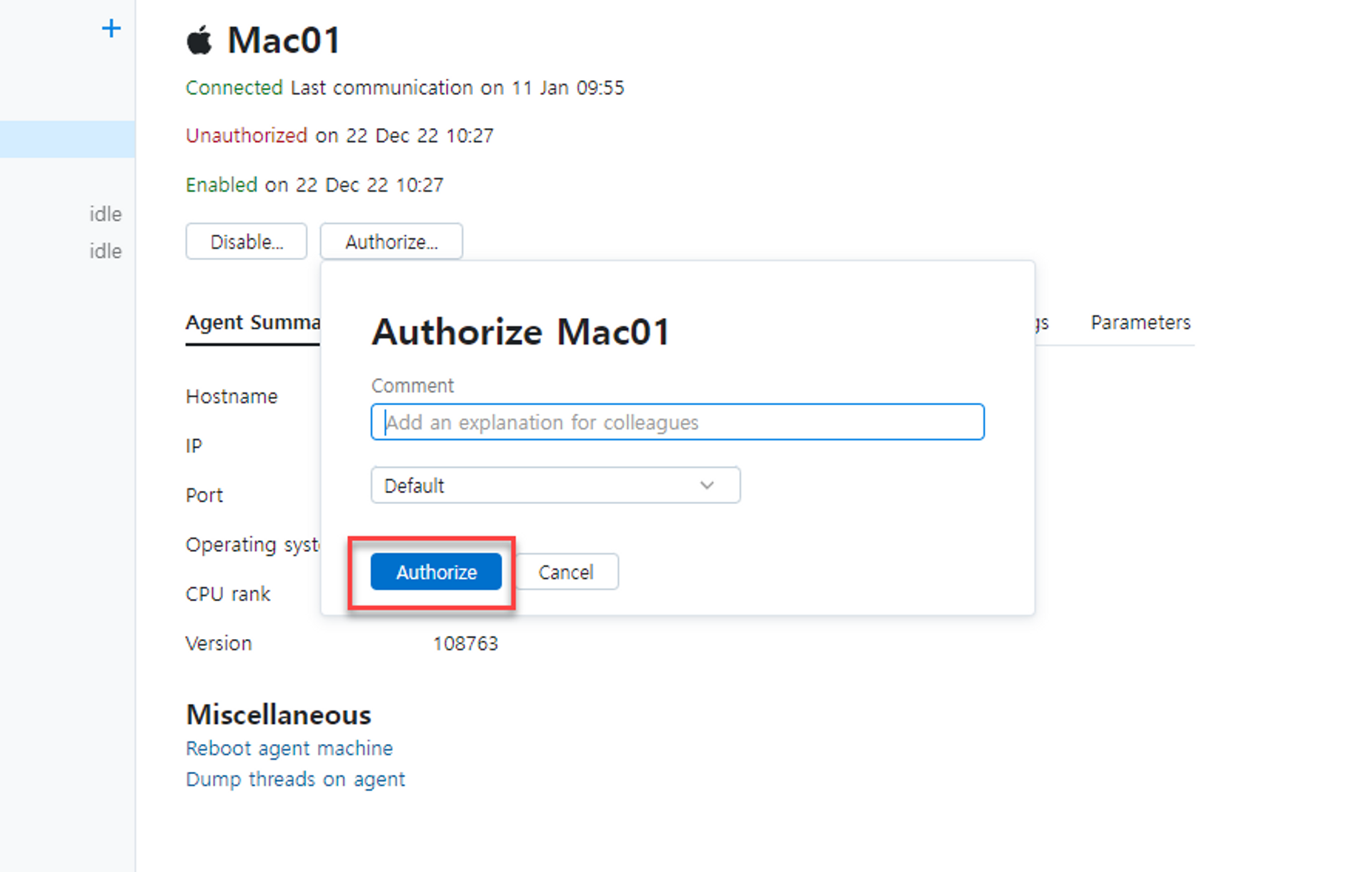
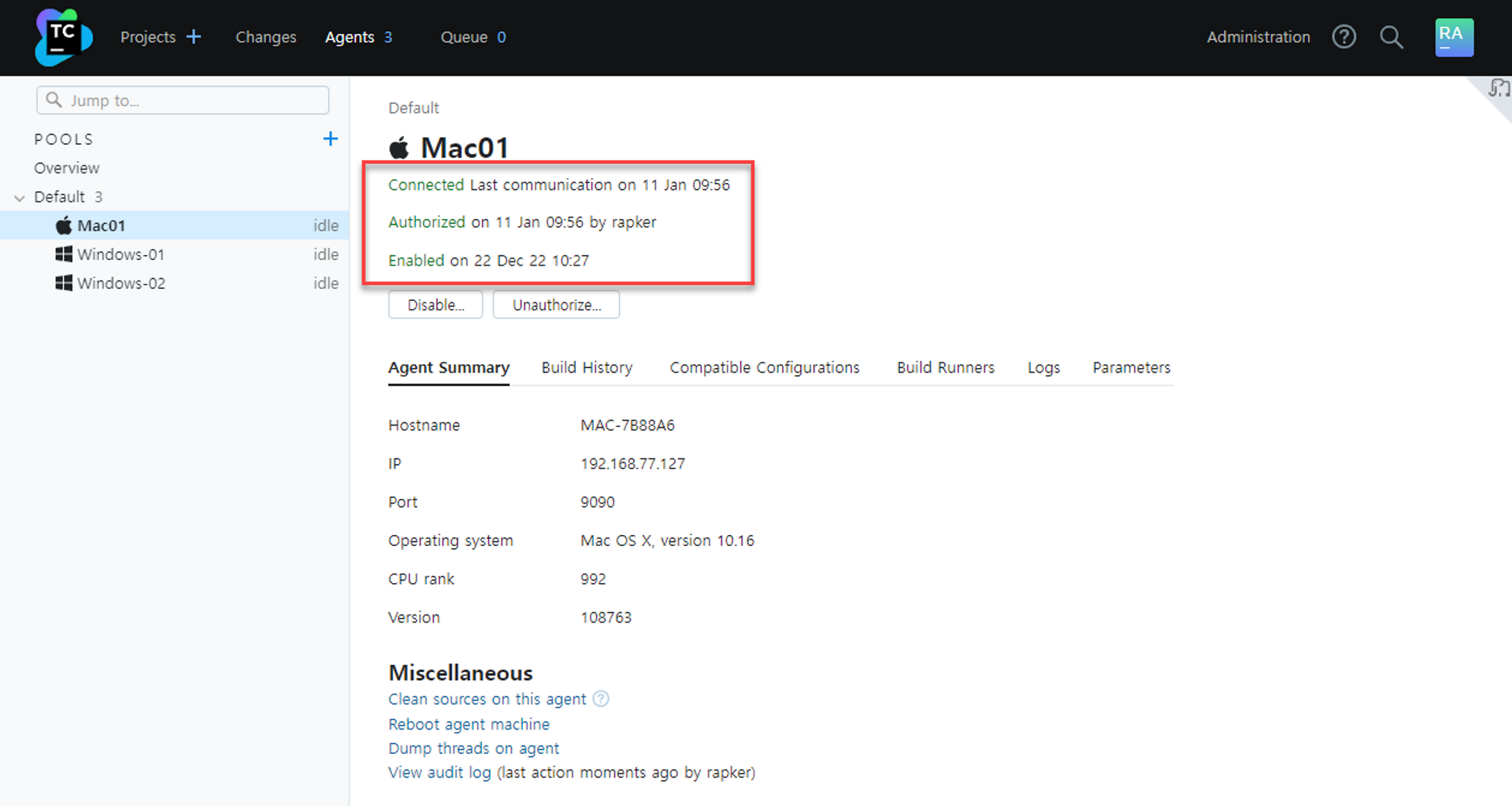
Agent Upgrade
업그레이드 시작
sh buildAgent/bin/mac.launchd.sh load
tail -f buildAgent/logs/teamcity-agent.log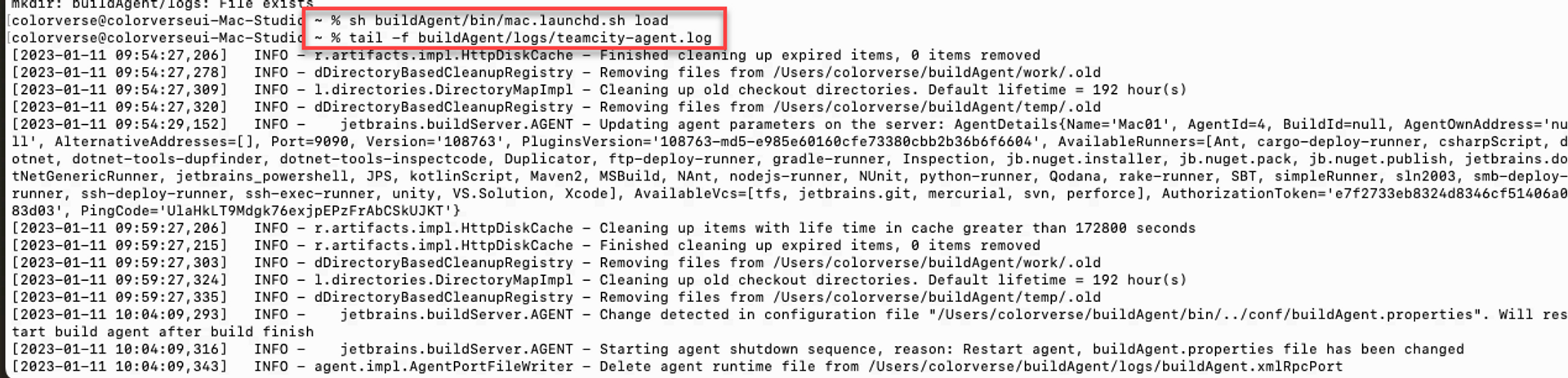
로그에 뭔가
업그레이드가 끝날 때 까지 기다립니다.
아~ 전 단계에서 agent를 먼저 server에 등록했으면 안되었네요
upgrade진행 하면 agent가 업그레이드 되고 서버에 연결이 된다고 합니다.
서버에 연결이 되는것이 확인되면 log를 종료 하라는데….
로그를 살펴보니 server에 에이전트 등록하는 것도 남아 있고 임시파일들 삭제 하는 부분도 남아 있는거 봐서 끝난거 같아 보입니다.
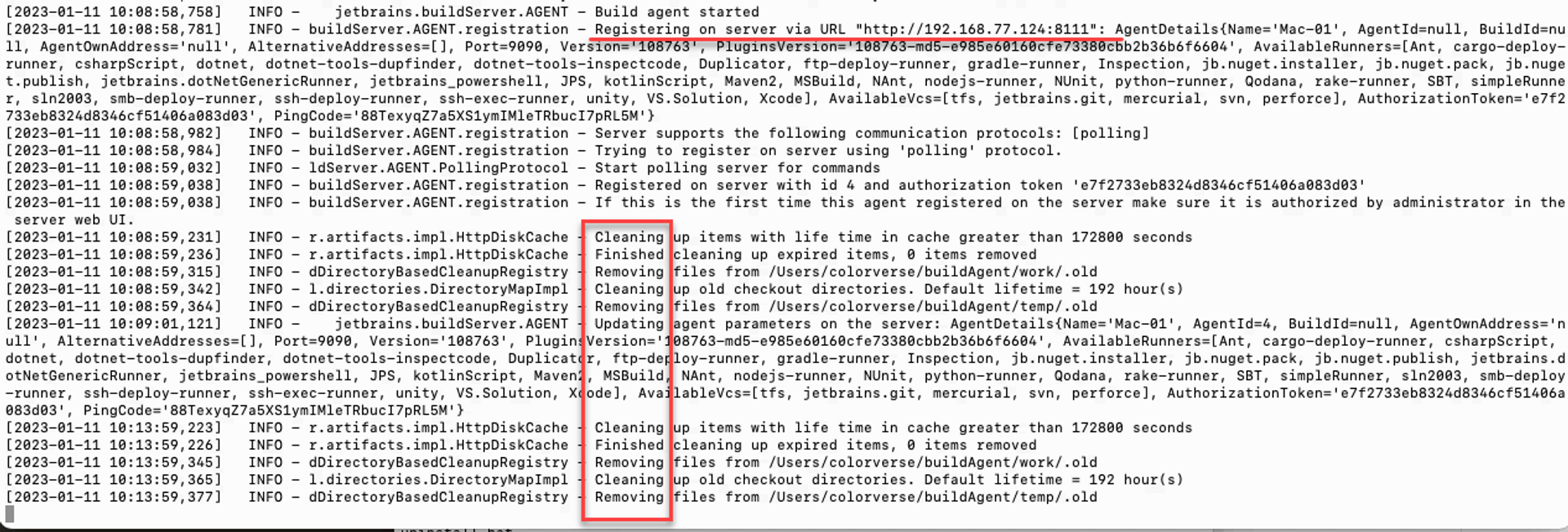
sh buildAgent/bin/mac.launchd.sh unload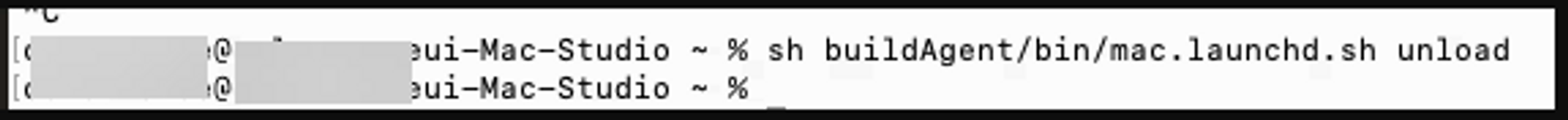
upgrade과정에 혹시 service가 자동으로 등록되었는지 확인 차 mac을 재시동 해봅니다.
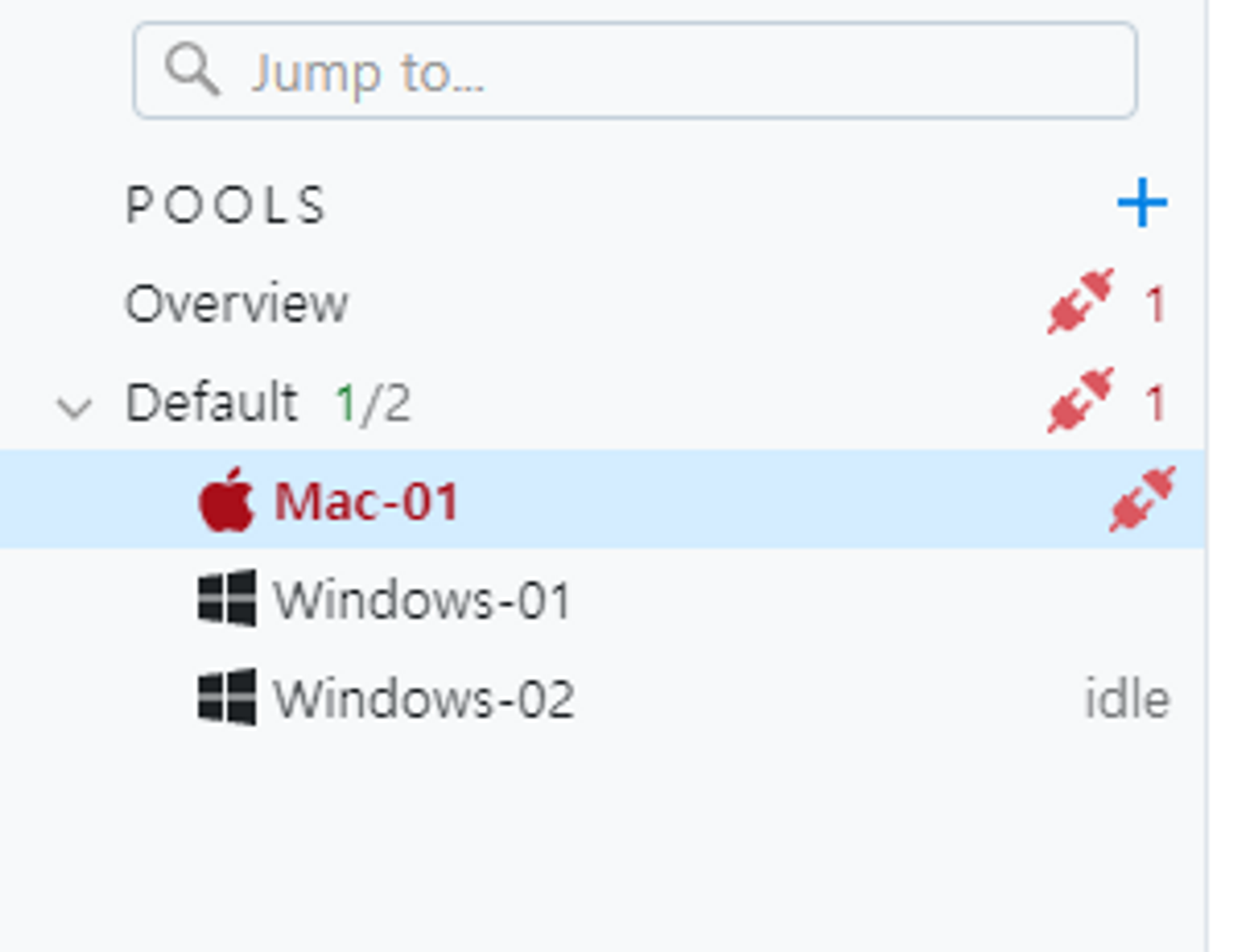
그렇진 않네요
서비스 등록
buildAgent/bin/jetbrains.teamcity.BuildAgent.plist 파일을
$HOME/Library/LaunchAgents/ 경로에 복사 합니다.
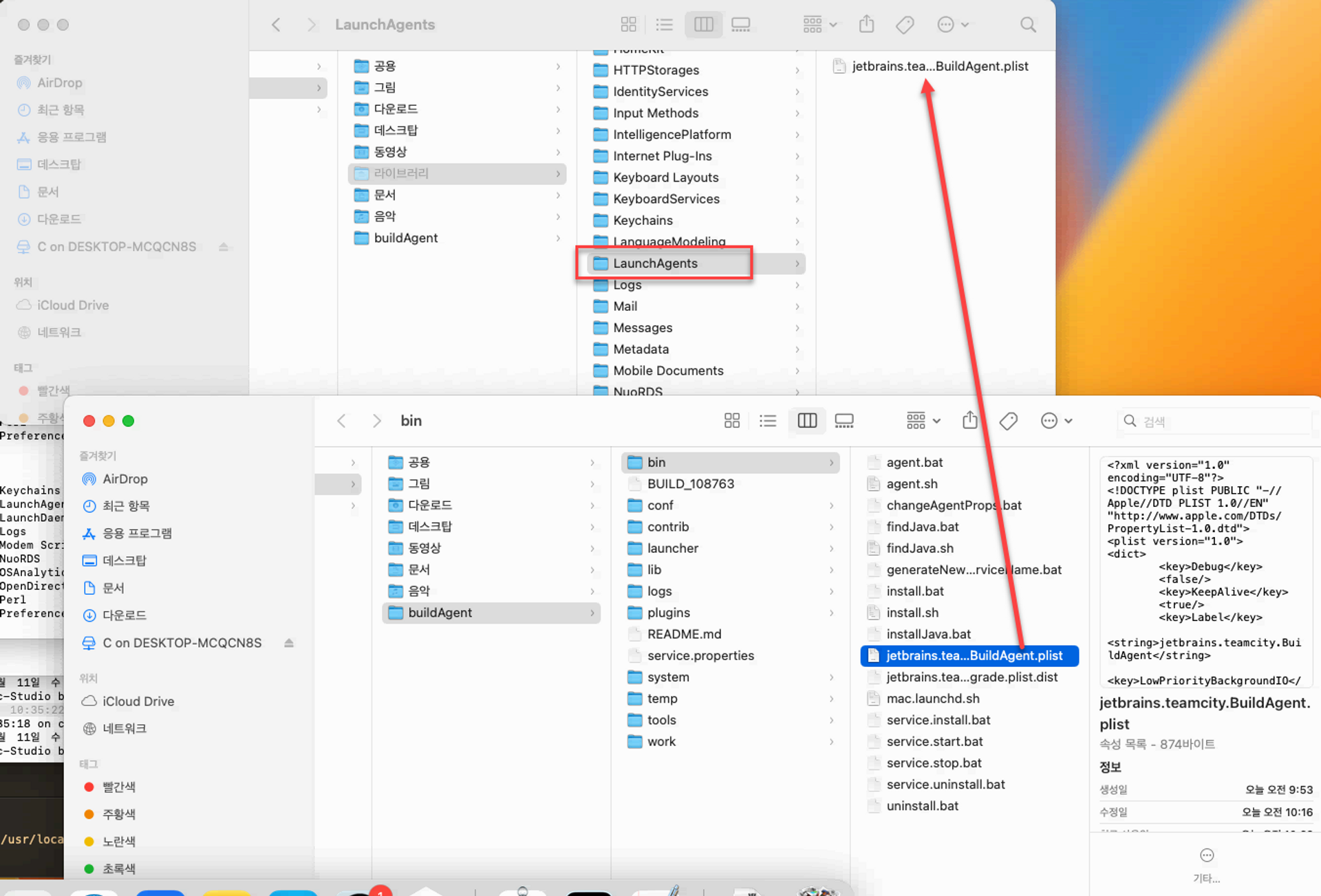
mac을 재기동 시키고 Teamcity Server에서 Agent연결이 잘 되는지 기다려 봅니다.
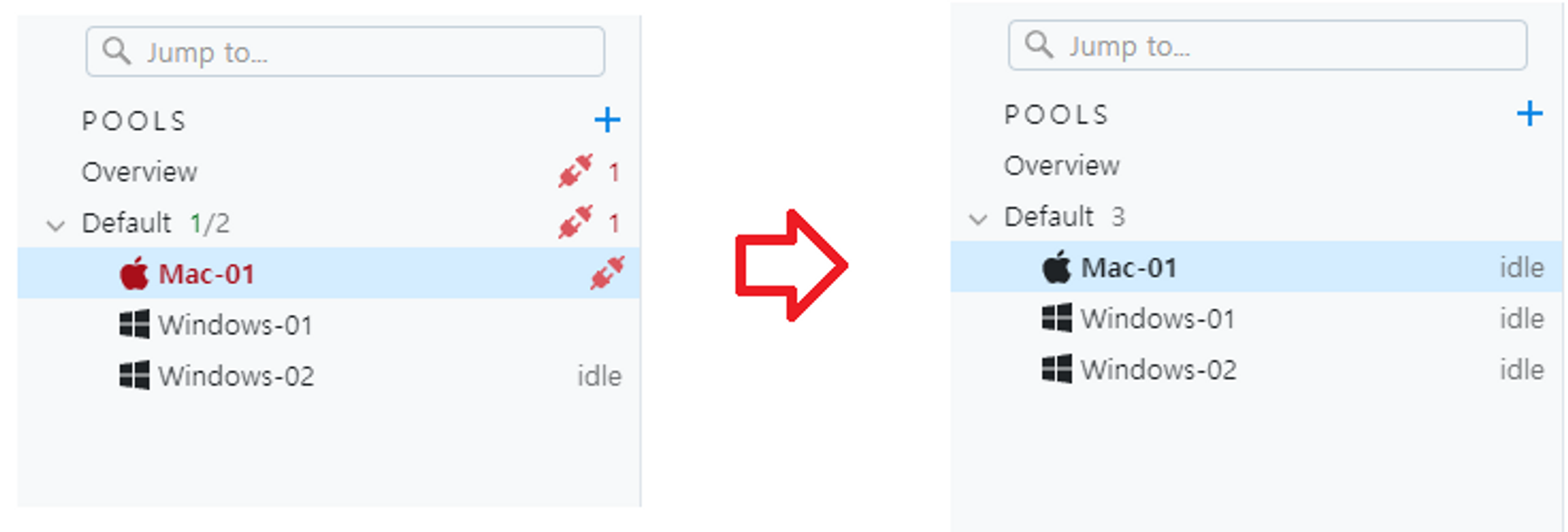
조금 기다리고 있으니 Mac-01이 idle상태로 잘 붙었네요
'IT > 개발환경' 카테고리의 다른 글
| NSIS로 응용프로그램 설치파일 만들기 - 1/4 설치 (1) | 2023.04.10 |
|---|---|
| Teamcity Mac Agent 추가 -망함 (0) | 2023.04.08 |
| Teamcity에서 slack으로 notification (0) | 2023.04.08 |
| AWS GameList Test (0) | 2023.04.08 |
| AWS GameLift 알아보기 (0) | 2023.04.08 |


